Hello, friends today in this post I am going to tell you how to enable and setup youtube membership feature on your account.
and what are its benefits it so friends Keep watching reading this post.
So friends earlier have some sources of income on youtube such as we can earn from AdSense, affiliate links such as Amazon we can earn from super chat in live chats and brand deals.

So, friends, some of you might be thinking that is every channel eligible for channel membership feature?
the answer to this NO
Now I will tell you about the eligibility to get YouTube membership feature on your channel.
Eligibility For Youtube Membership
Contents
- Your channel must have more than 30,000 subscribers
- Gaming channels must have more than 1,000 subscribers
- Your channel is in the YouTube Partner Program
- You are over 18 years old
- You are located in one of the available locations
you can see the location list here…
some of the countries are Australia, Belgium Canada, France, Italy, Hongkong, India, USA and so on
So how much revenue you will get from this feature:
Creators receive 70% of membership revenue, and YouTube retains 30%

Now we will talk about membership perks that the subscribers will get after clicking on the join button.
You may like:
How do I download and install Android OS for PC | Laptop
For example, your Members will get exclusive chat shout-out in the live chat sessions and they will also get exclusive post which normal subscribers will not get
YouTube channel members will also get special badges and custom emojis which they can use in live chat which helps them to ask a question that stands out than other audience in the chat
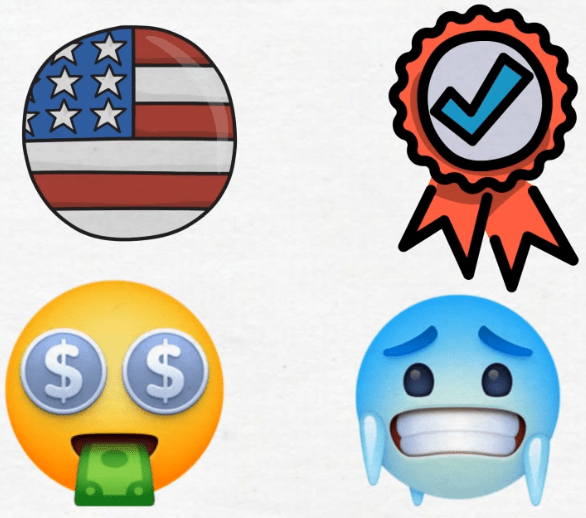
Now, friends, we will talk about monthly pricing of YouTube membership
Monthly Pricing of Membership
there are three levels:

Number one is the low level which cost from 199 Indian rupees which are equal to 2.80 USD and the second level is medium-level which cost from 1199 Indian rupees which are equal to 16.87 USD and the last level is the high level which cost from 3999 Indian rupees which are equal to 56.27 USD
Now I will show you how to enable YouTube channel membership feature:
How to Enable Youtube Membership
to enable YouTube channel membership feature I have to log in to my YouTube account and here you can see I am on my youtube dashboard so let’s click on other features and then on status and features
and after this, you will see status and features page and under channel membership box you can see that my channel is eligible for channel memberships and all I need to do is click on this enable button
after this, you will see this page with says memberships has a new home so now I have to click on go to new memberships
and from now onwards you can see memberships column under monetization tab
Click on get started and now the first thing you need to do is set up all the four steps which are shown here:
in step 1 you have to add levels and perks
in step 2 you have to upload images and emojis
in step 3 have to announce your membership by making a new video
and in step number 4 is to post a welcome post to new members
to add a new level and perfect click on the start button and here you can see unnamed level 1 click on it
now let’s name it as silver and in the monthly pricing I am going to select which is popular price 59 rupees after that under perks click on create perk and
I am going to select photos and status updates and here I have to write some description and instruction and when done check this box and click on continue
Now you have to submit your perks for the review and the YouTube team will review your perks and after that, they will publish it.
You may like:
How To Backup and Restore Whatsapp Chat
so now let’s move to step 2 to upload badges and emojis click on edit and here I am going to select use generic YouTube badges and under emoji tab
I have to upload some custom emojis so I am going to download it from the internet and upload them here,
I download these emojis from emojipedia.org you and make sure friends you don’t use copyrighted images because youtube will reject your custom emojis.
when done click on the Save button
and now let’s move to step number 3 which is to announce memberships so here you have to make a video which tells your subscribers about what is YouTube channel membership and why they subscribe it
and after that, you have to upload it as an unlisted video because when you launch YouTube membership feature on your youtube channel can publish this video
to tell your subscribers about this new feature and how they are going to benefit from it.
and when you upload this video click on the done button here and the last step is to post welcome post to community tab on your channel members and after that your YouTube channel membership feature will go live
friends, I believe that the most important factor on YouTube is to provide quality content to your subscribers.so it’s not the money that the creators earn,
it is the value and quality content that the subscribers get in exchange. so creators should always work hard to provide quality content
that the subscribers get in exchange. so creators should always work hard to provide quality content
so, friends, this is how we can enable YouTube channel membership feature which is also known as join button feature on our
YouTube channel so friends if you like this video please hit the like button and subscribe my channel to get more videos like this or if you have any queries you can comment in the comment section below this video
thanks


[…] Also Read: How To Enable and Setup YouTube Membership Feature on Your Account […]
[…] You May Like: How To Enable and Setup YouTube Membership Feature on Your Account […]
[…] You May Like: How To Enable and Setup YouTube Membership Feature on Your Account […]