hello, friends today in this post I will tell you how you can run apps on the Android Emulator on Laptop or PC. Everyone has its own Android Phones and they use their Android phones for the whole day. They like to play games on their android phones and runs a lot of apps on their phones.
But you also want to use and play your Android games and apps on your PC or Laptop. So let’s get ready and this method is for all versions of windows.
Just follow the steps given below:
Step 1: First go to the Bluestacks.com website.
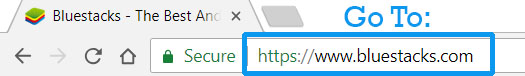
Step 2: Now click on DOWNLOAD BLUESTACKS button as shown in the image below:

When you click on the Download Bluestacks button, it will open up a new window, and on that windows again click on the Download button.
Step 3: Now Download Bluestacks Setup on your Windows PC or Laptop. The Size of Bluestacks Setup is 414 MB or it may be more when you download it.
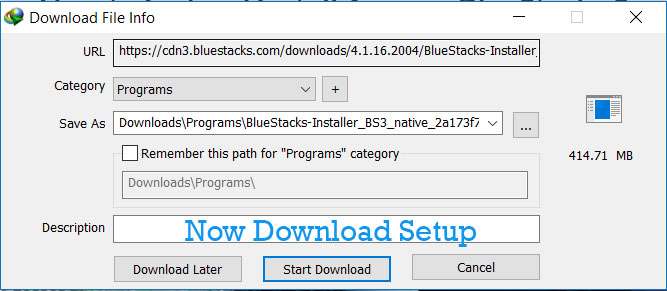
Step 4: Now Go to the folder where the download file is created and Double click on the Setup to start the installation of Bluestacks on windows.
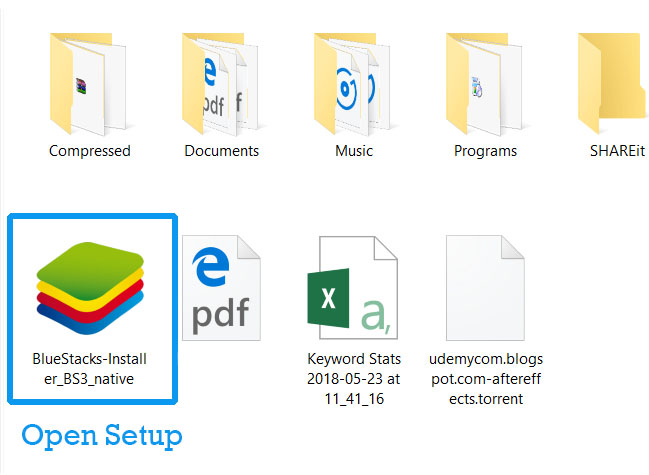
Step 5: Now click on the INSTALL NOW button to Start the installation of Bluestacks on your windows pc or laptop.

When you click on the INSTALL NOW button then you will see a new message at the bottom of this setup saying Starting the Engine, Please wait…
So, It means that now Bluestacks setup is setting up android on windows on your PC or Laptop. It will take 5 to 10 minutes depending on your pc or laptop performance.
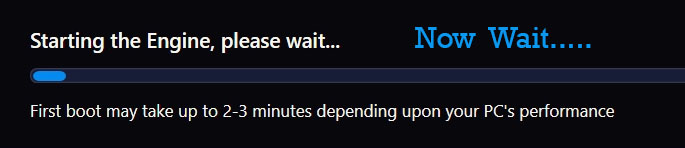
Step 6: After this select your Language and click on let’s go as shown in the image below:

Step 7: Now You have successfully installed Android on your Windows PC or Laptop. So, now just Search or Pick your favorite Apps or Games from the Popular Category.
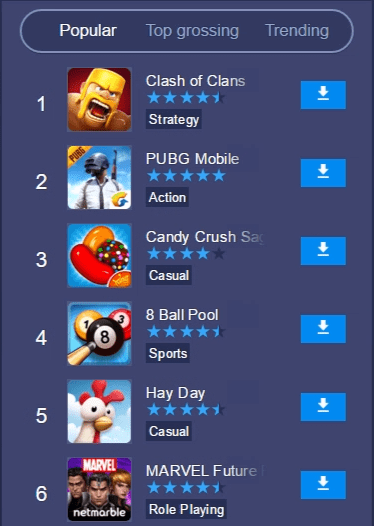
Step 8: Now just Hit on the install button to start installing your App or Game on your Windows PC or Laptop.

And when the Downloading is completed Just Click on the Open button to start using your app or game on your windows pc or laptop.

Now you know how to Run Android Apps or Games on Windows PC or Laptop. By using Bluestacks Emulator you will be able to play All Android Apps and Games like PUBG MOBILE, SUBWAY SURFER, CLASH ROYALE, CLASH OF CLAN, etc
So just install Bluestacks software and start using and playing your favorite games on your Windows PC or Laptop.
You May Also Like:
How To Add Facebook Like Button in Blogger
or
How To Add Facebook Like Button in Blogger
HOPE YOU WILL LIKE THIS POST.
POST BY: JASPREET SINGH


[…] Run Android Apps on Windows 10/7/8.1 on Laptop or PC […]
[…] Run Android Apps on Windows 10/7/8.1 on Laptop or PC […]