How To Use Whatsapp Without Number: Hello Friends today in this post I am going to tell you in which you do not have to use your real whatsapp number. A lot of people search for fake number for whatsapp or how to use whatsapp without verification code. It’s very easy to use it without your original phone number. I will guide you through whole steps.so let’s start…😊
A Little about Whatsapp App❓
Contents
Whatsapp is a very popular android and ios app which helps to connect millions of users. It is free to use on all platforms. It was founded on February 24, 2009, by Jan Koum and Brian Acton.
Today every person has installed whatsapp in his/her phone. They love to use it and had access to this app day and night. They send greeting, wishes and such sort of messages to their friends and relatives daily.
Why People Want To Use Whatsapp Without Phone Number
Some people want to use whatsapp without phone number because of several reasons. Apart from other reasons, I think the first and foremost reason is that they want to protect their privacy.
For example, if you love someone at school or college and have got a number of your loved one then there will no place to hide your happiness but you don’t want to send him/her any message.
It is because you might be afraid of him/her that she/he will not accept your love. So, by using a number without whatsapp will help them to send their loved one message without letting know them their original number and later you can also tell your lover about who are you and give your original number.
How to Use WhatsApp Without Number or Without SIM Card
In this post, we are going to use and verify whatsapp using an android app called Text Now which is easily available on google playstore. This app is very popular among people and works perfectly. This android app is completely genuine and does not harm any bad effects to your smartphone. You can install this app on my own Trust.😊
This will help you to get free New Mobile Number which can be used to verify your whats app account. The whole process is very easy and I will guide you through all steps.👍
Step 1. First of all open Google Play Store App on your Android or Apple App Store.
Step 2.Once opened search Text Now in the search bar and open the first app you see. Now Download and install this app on your phone.
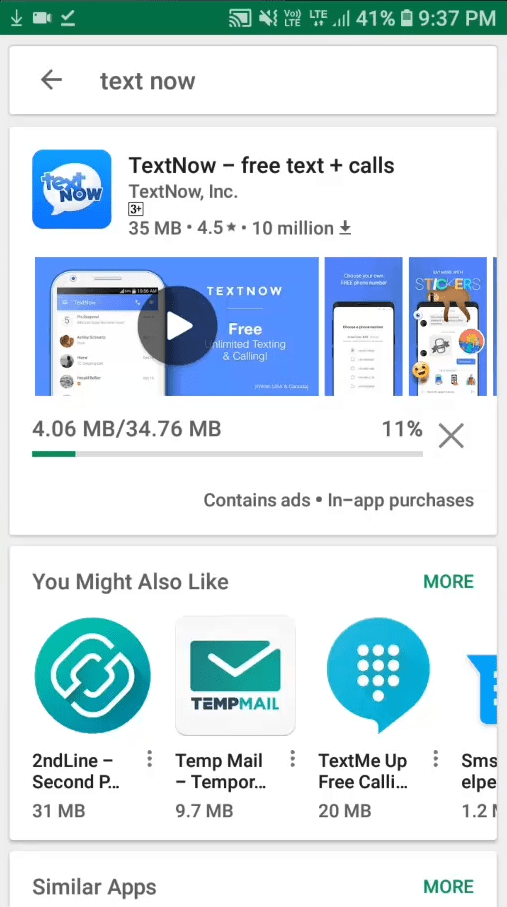
Step 3. When the download is finished, open up this app. Now you have to set up and register yourself on this app.
Also, read How to Bypass FRP or Google Verification on android devices or How To Make Money from Google Adsense
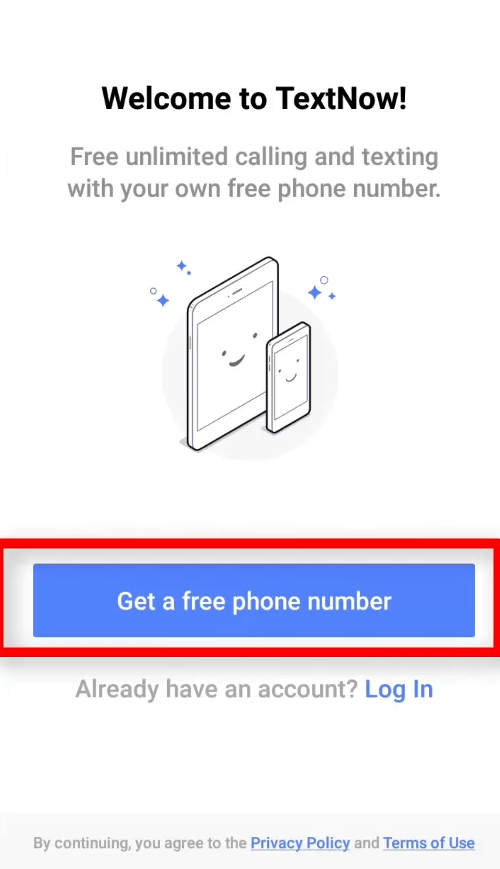
Step 4. Now click on Get a Free Phone Number. After this, you will see Setting Up screen.
Now choose Don’t use Location and enter the Area Code as 315 and click on continue.
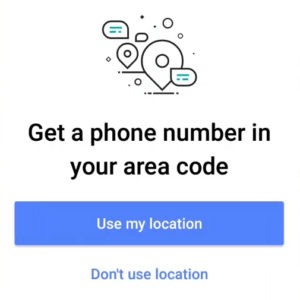
Now you will see a List of several new free Phone Numbers. From this list, you have to choose one Free Phone Number and click on continue.
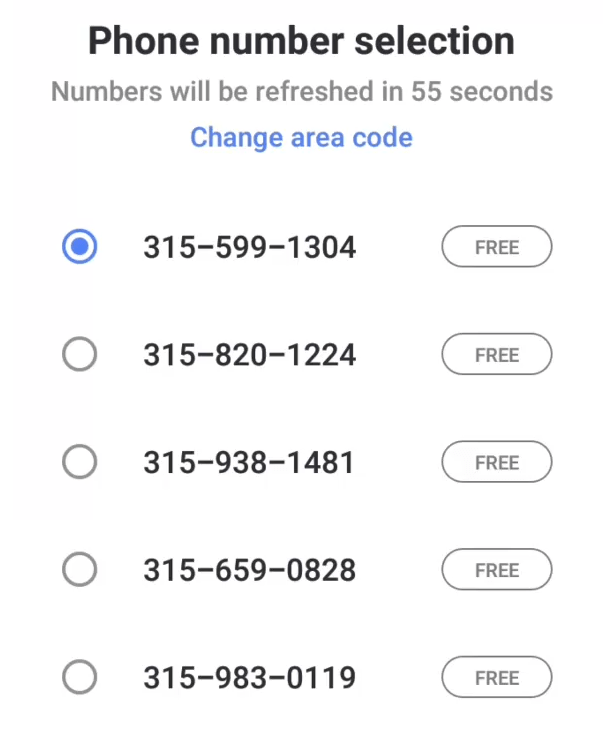
Step 5. Now you will see Complete Free Registration form because you have to register yourself with this app. Don’t worry you don’t need to provide your personal email id.
What you need to do is just enter any random words for example dsadasifhihfihs in username field and also enter any random password.
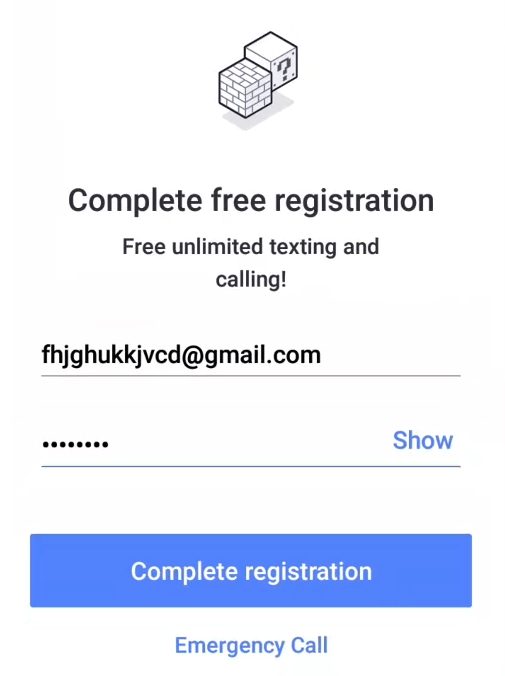
If you see any error like Username already exists, just add more words to it. After this click on complete registration. This will create your free account on text now app with your free new number. You may like: how to add facebook page in blogger
Step 6. Now click on the SET UP and allow permissions for make and manage phone calls, record audio and access your contacts.
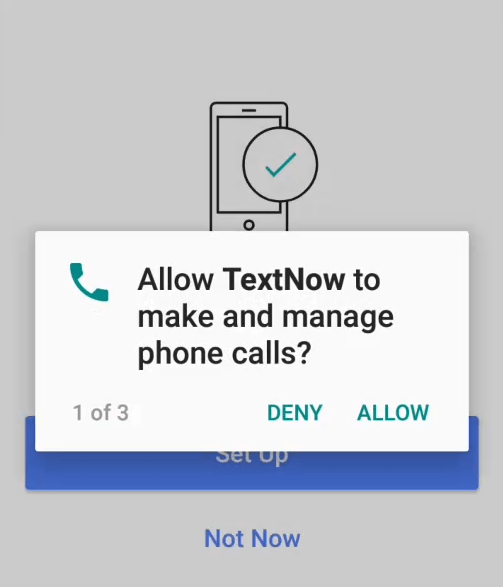
Step 7. Now your new account is setup. Now just copy the phone number and minimize Text Now app.
Link New Number with Whats App without using the original number
If you have already installed whatsapp on your phone then, just uninstall this app or go to your phone settings >>>> Application manager. Here find whatsapp and clear app data because we have to start from the beginning.
By the way, I used Dual Messenger feature on my Samsung J5 prime phone because I don’t want to uninstall my present app. You can also use this feature if you have a Samsung Phone.
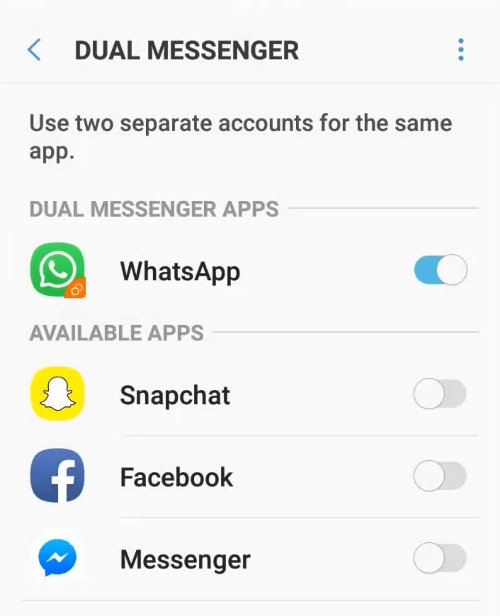
If you want to use Dual Messenger feature, go to phone settings. Now search Dual Messenger in the search bar and you will see different social messengers like whatsapp, facebook, snapchat and other apps installed on your phone. Just turn on the slider to use dual messenger.
Now Let’s do the further Process:
Step 8. Now open Whatsapp app and click on Agree and Continue.
Step 9. Now the Best part wow… Select your country as United States and paste your new number in the empty field and click on Next.
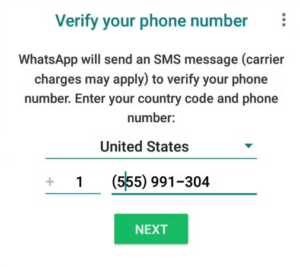
You will see a Pop-Up message which says Is this Ok or Would you like to edit your number?
Just Click on Ok Button. Now whatsapp will send a verification code on your text now app.
But if you see an error message like we couldn’t send an SMS to your number. please check your number and try again in 1 hour. You can solve this problem very easily.
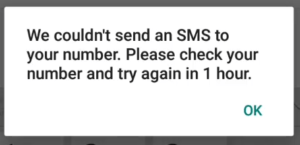
Click on Ok on this error message.
Step 10. Go to Text Now app and swipe to the right side to open settings. Now select Conversations. Now go back to whatsapp and hit on Call me option.
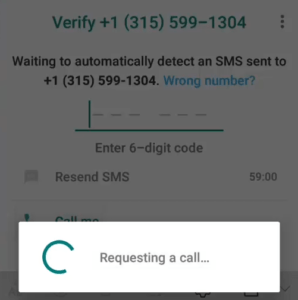
Now, this app will make a call to your text now number but there is less possibility that you will receive a call.
Step 11. Open Text Now app and wait for about 2-5 minutes until you receive a voicemail from whatsapp.
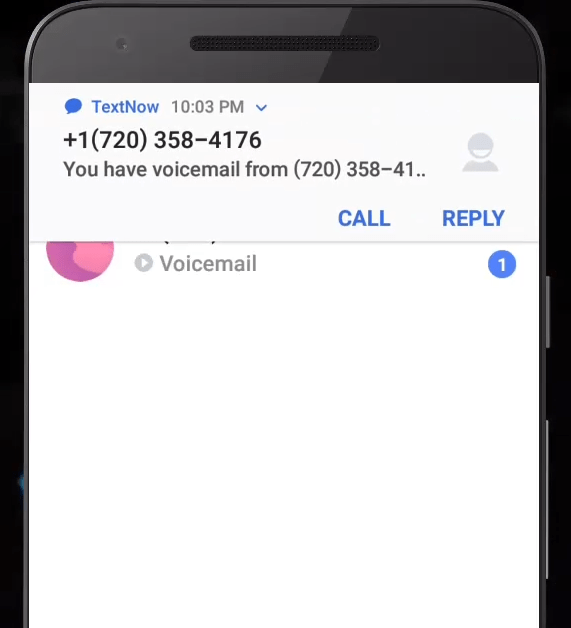
And when you receive it, just play it and enter your verification code in whatsapp app.
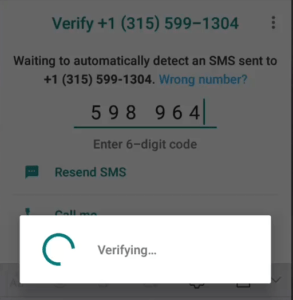
After Verification, whatsapp will open. Now you can enter any name and click on next.
Now you have successfully installed whatsapp without number and now you are able to send anonymous messages to your loved one and friends.
Here is a screenshot of how it will look like when you will send a message to your friends. They will only see your new number and will not able to recognize you.
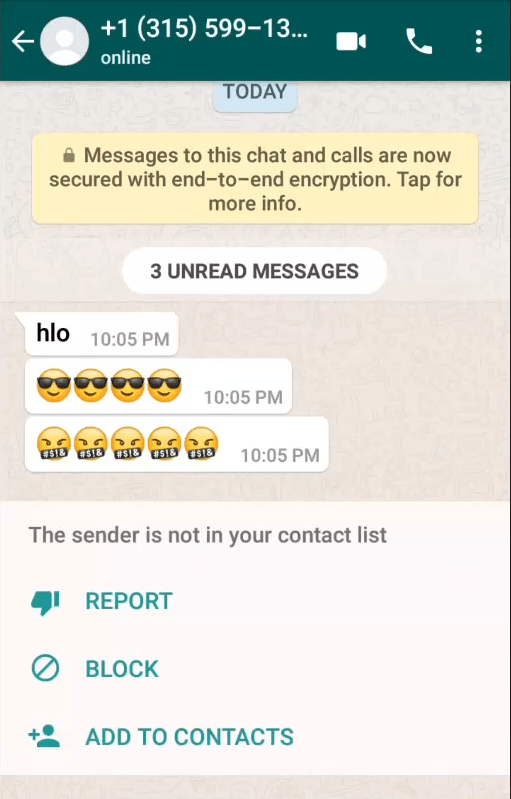
Watch my YouTube Video For Better Understanding:
So, Friends, this is how we can use whatsapp without phone number. I hope you like this post. Please share this on facebook and other social media platforms with your friends and do comment in the comment section below.
Also Read: How To Hide Number on Whatsapp


How to download the app text now
check link in the post
o good as lamp. ya really I am amazed.
thanks
Good
[…] You May Like: How To Use Whatsapp Without Number […]
Thanks brother,this is only for America or also for other countries (India)
all countries
[…] ALSO READ: How To Use Whatsapp Without Number […]
[…] Now you will see a pop up box with Get Subtitles online heading. Select Enter your search text and enter your movie name here. ALSO READ: How To Use Whatsapp Without Number […]
[…] ALSO READ: HOW TO USE WHATSAPP WITHOUT NUMBER […]
[…] Step 4: Now you will see many different options on the left side of your site. And every free or premium theme have a Additional CSS edit option and i think that i is also available on your website. So, just search through all option and find Additional CSS and open it. Also Read: How To Use Whatsapp Without Number […]
[…] A sitemap is also called robots.txt file if you add robots.txt at the end of your blog or website’s name like this www.techjaspreet.com/robot.txt, then you will able to see an XML sitemap of your website. Also Read: How To Use Whatsapp Without Number […]