How To Submit Website Sitemap To Google Search Console | Submit URL To Google
Contents
hello, friends today in this blog post I am going to tell you how to submit your website sitemap or URL to google search console or google webmasters. Some of you would think that why should I have to submit my website sitemap or website URL to google search console.
Well, my friends, the answer is that a sitemap is a very important part of your blog or website. Google search engines or google search console uses the sitemap to find the list of URL’s and other stuff on your blog or website and this helps you and Google to show your posts easily in google and other search engines search results.
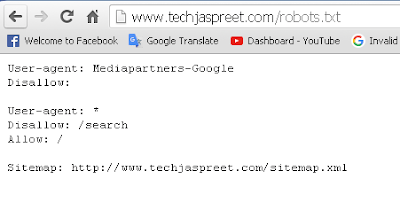
Here is an example of Robots.txt file
you can go at http://www.yourwebsitename.com/sitemap.xml to see your website URL sitemap. Google search engines use a sitemap to crawl all the posts on your blog and it will also help you to get more traffic on your blog or website.
How To Submit your website Sitemap To Google webmasters Or Google Search Console
To submit your blog or website sitemap to google search console or google webmasters just go to this link :
https://www.google.com/webmasters/tools/submit-url
At Google Search Console website just sign in using your email id and then click on Add a Property as shown in the image below :
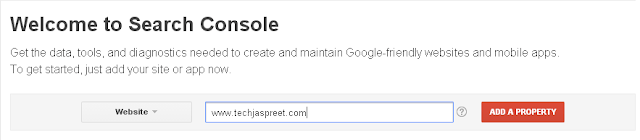
And now go to the sitemap option on the left side and there you will see an option to add a sitemap.
when you see the below pop up message you would see your blog or website URL and in the end just enter sitemap.xml or sitemap_index.xml
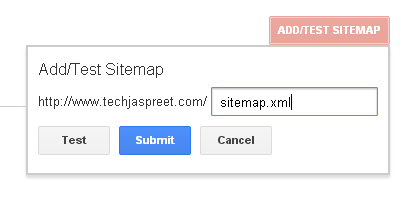
Now you have successfully submitted your blog or website URL Sitemap to Google search console or Google webmasters
HOPE YOU ALL LIKE THIS POST.
POST BY: TECH JASPREET


[…] Also Read: how to submit your website sitemap to google search console […]
[…] How To Submit Website Sitemap To Google Search Console | Submit URL To Google […]
[…] How To Submit Website Sitemap To Google Search Console | Submit URL To Google […]