Hello friends, today in this post I will tell you how to recover deleted photos from android without root and computer very easily. Sometimes photos, videos, and other important files got deleted by people
and they can’t find any idea to get back their deleted photos, videos, and other important files. So, in this post, I will tell you how to recover deleted photos from android without root and computer.
Follow my Steps:
Step 1: First open Google Play store on your Android device because you have to download an app to recover your deleted photos.
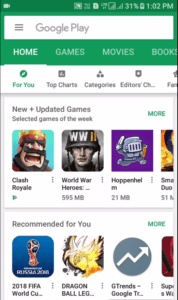
Step 2: Now search Disk Digger in the search bar.
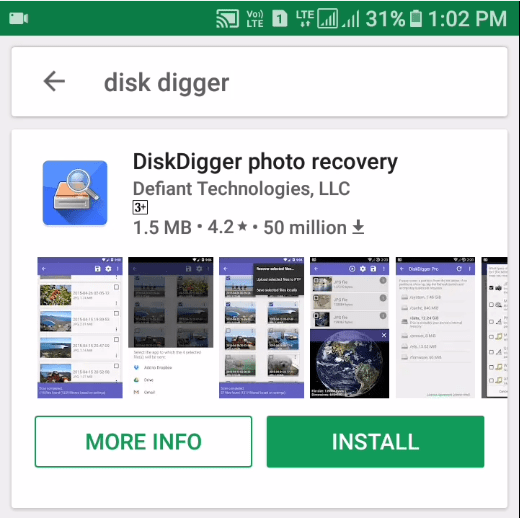
Step 3: Now download and install the Disk Digger app on your Android smartphone and after installation just open up the disk digger app.
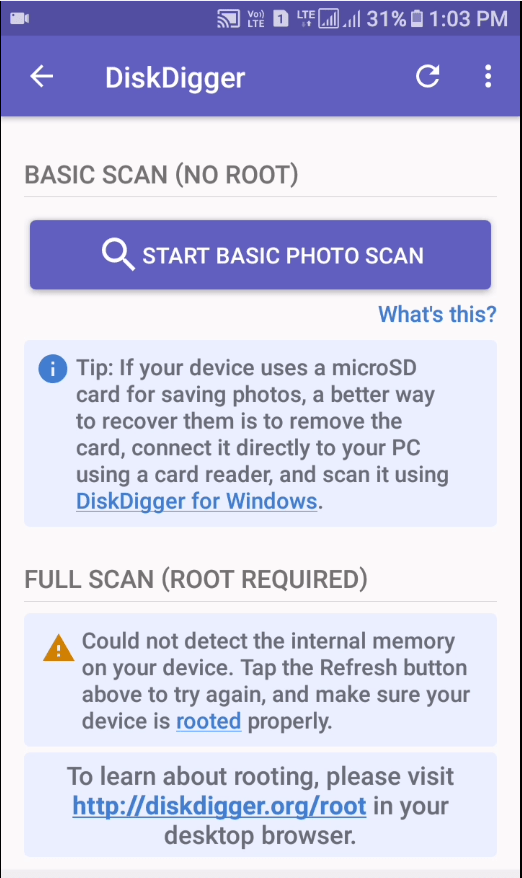
Here is the first interface of disk digger app and here you will see two options: First is to “Start a Basic Photo Scan” and Second is “Full Scan”
Now I will tell you what is the difference between these two options.
- In the Basic Photo Scan, this app Recover your deleted photos without the Root method.
- In the Full Scan, this app requires Root access to full scan or deeply scan your smartphone.
Step 4: In this method, I am using the Basic Photo Scan feature because I don’t have a rooted phone and this method also works like a charm. Now click on basic photo scan and it will ask you to access your phone storage just allow it.
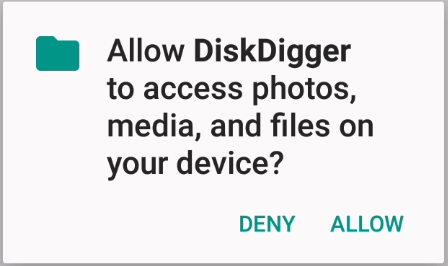
Now it will automatically start scanning your deleted photos on your smartphone you can see it at the bottom of your phone screen and you will able to see some of your deleted photos already on your phone screen.

But at the top right side of this app, you will see a settings icon by which you can adjust search settings.
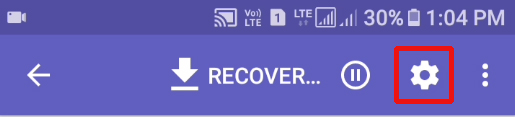
So just click on the setting icon at the top right side of this app and you will see a pop-up menu.
You can adjust Four settings in this pop-up menu:
- You can adjust the Thumbnail size of the photos showing in this app.
- You can adjust the Minimum file size you are looking for.
- You can adjust the Minimum file date for your deleted photos.
- You can adjust the Maximum file date for the photo you are looking for.
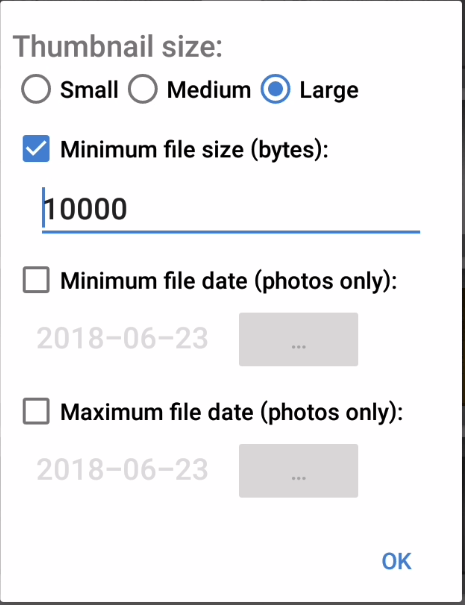
And when you have adjusted these settings you will able to see your deleted photos in this app.
Step 5: Now select your deleted photos you want to recover as shown in the image below and click on Recover at the top of this app to recover your deleted photos.
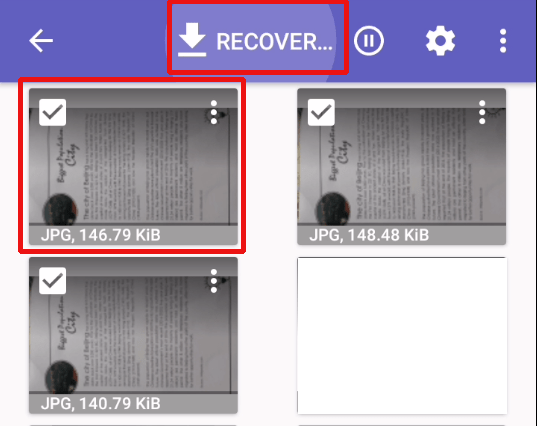
Now you will get three options to save your deleted photos as follows:
- You can save your photos on Dropbox, Google Drive, etc
- You can save your Photos on your Phone Storage.
- You can save your files on an FTP server.
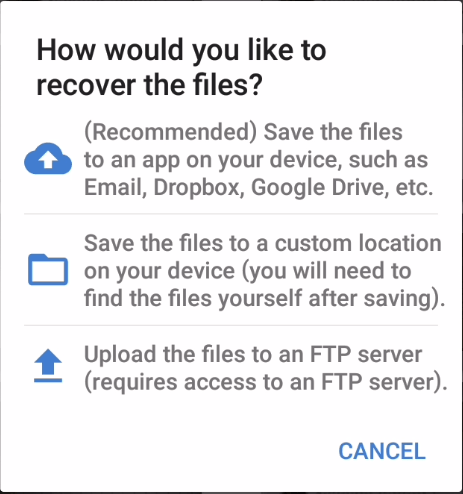
Step 6: Select where you want to save your deleted photos. I suggest you save your photos on both Google Drive and Phone storage. I am saving my deleted photos on my phone storage,
when you click on this option you will see a message to select your sd card, just select it and you will see another message that your Photos have been restored successfully.
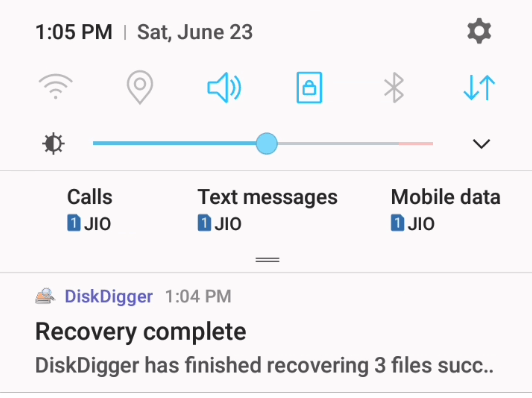
So, friends, this is how you can recover deleted photos from android without root and computer.
Also Read:
What is Gokano? How To Win Free PlayStation 4
or
Run Android Apps on Windows 10/7/8.1 on Laptop or PC
I hope you will Like this Post.
Post by: Jaspreet Singh


[…] how to recover deleted photos from android without root and computer […]
[…] How to Recover Deleted Photos from Android without Root and Computer […]