Hello friends, if you want to delete your Facebook account but do not know what to do? Don’t worry, today in this post, and I will tell you how to delete your Facebook account permanently easily.
Just follow the below-given steps and your Facebook ID will be permanently deleted.
Watch YouTube video
Contents
how to delete Facebook account permanently immediately
Step 1. First of all login to your Facebook account permanently or profile that you want to delete.
For example, I want to delete this Facebook account as shown in the image below.
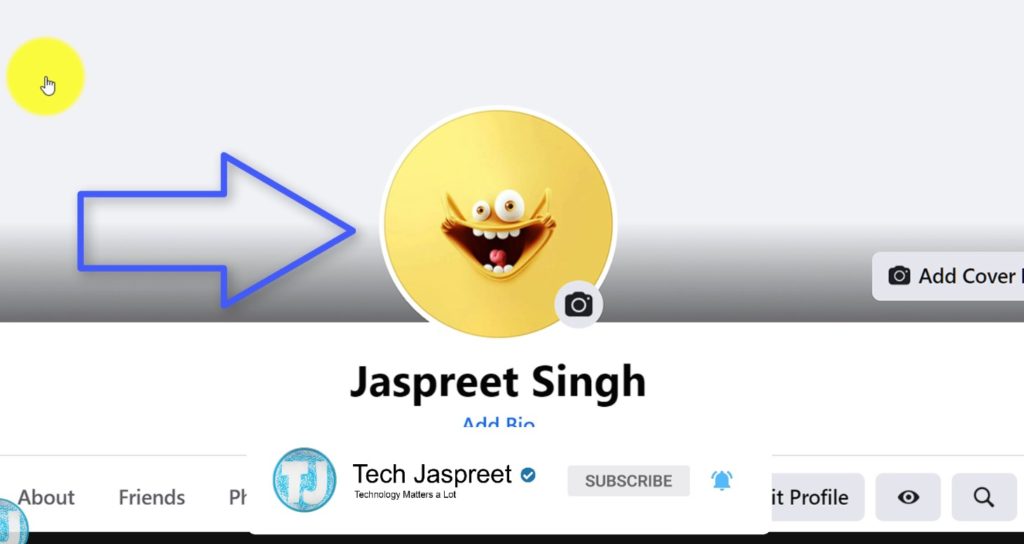
Step 2. To delete your FB account, you have to
1. click on the down arrow button on the top right side of your screen.
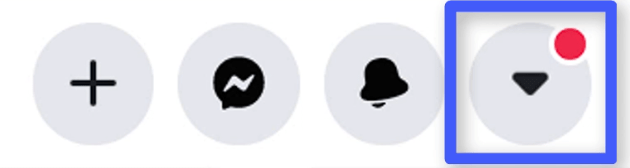
2. Select Settings and Privacy.
3. Select the Settings option.
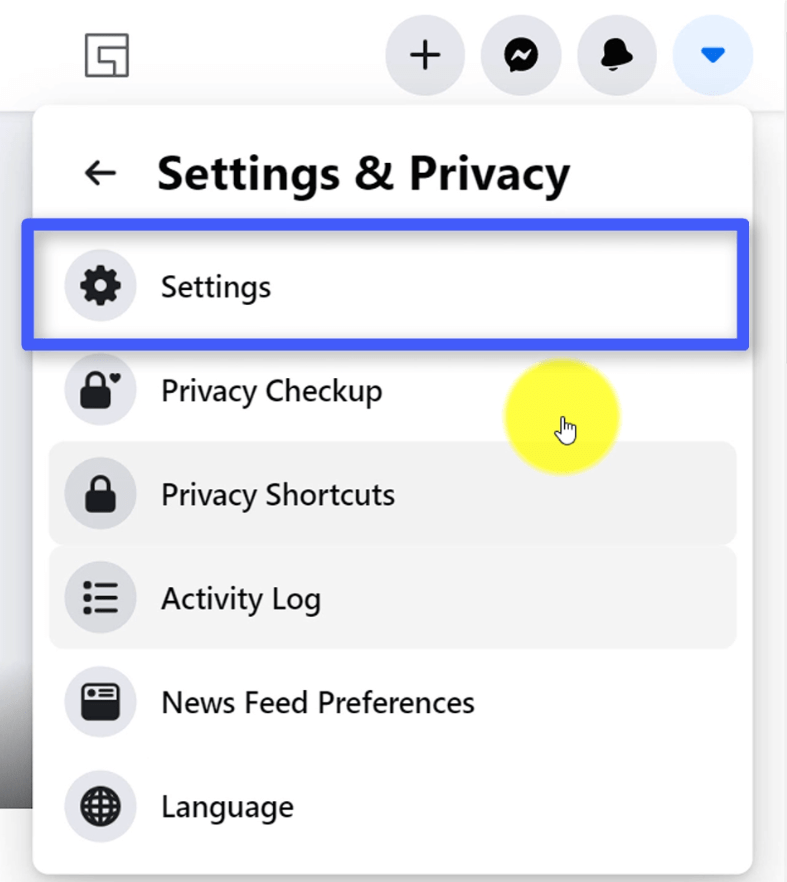
Step 3. Now on the left side of this page, you will see some options. From these options, you have to select Your Facebook Information.
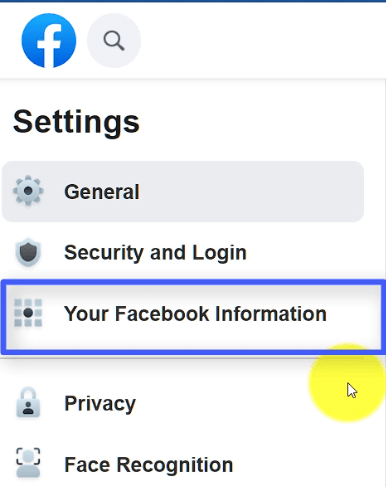
Step 4. Now scroll down until you see Deactivate and Deletion option and click on it. Under this you will get 2 options:
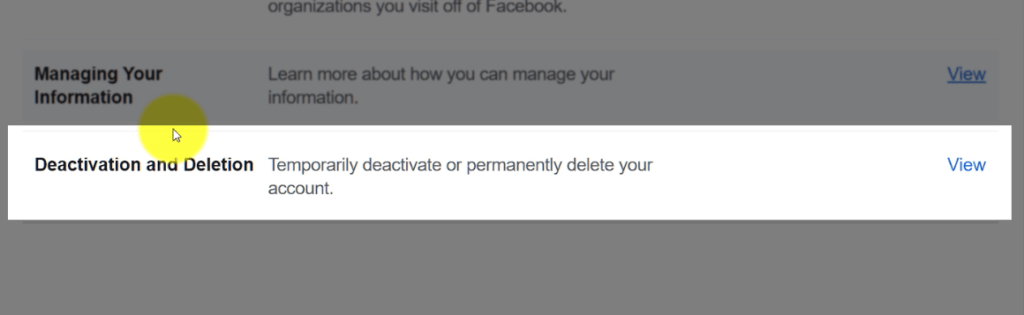
- Temporary Deactivate: You can temporarily deactivate your profile.
- Permanently Delete: You can permanently delete your account.
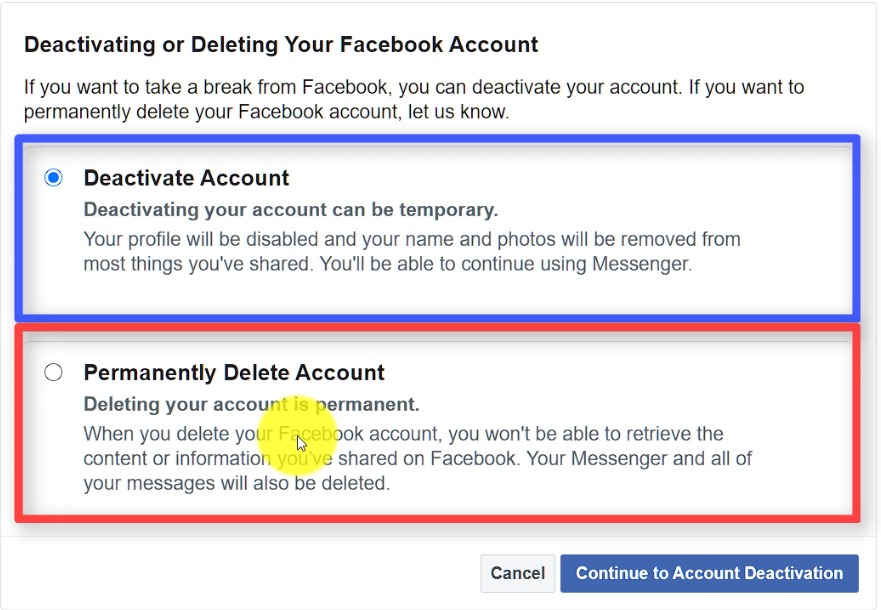
I am going to Permanently delete my Facebook profile. So I will click on the view button. From the 2 options, I will select Permanent Delete Account.
After that, click on continue to Account Deactivation, as shown in the image below.
Also Read: Windows 10 Brightness Slider Missing
how to download Facebook account information
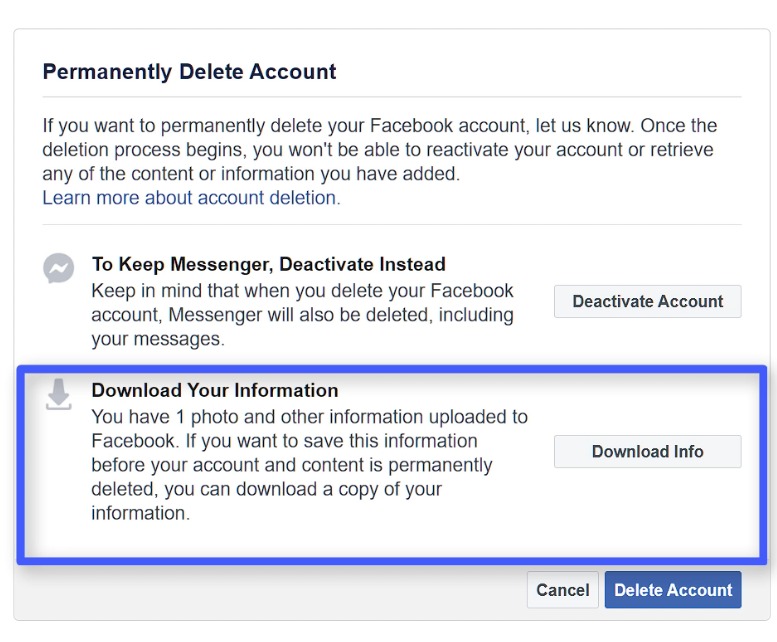
Friends, if you want to download your Facebook account data such as photos, videos, music, etc. You can do it on this page as shown in the image below.
To download your Facebook data:
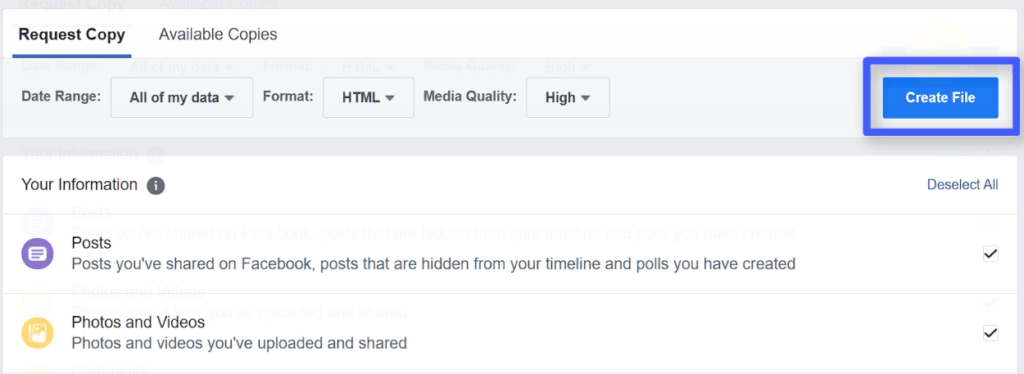
- Click on the Download Info button.
2. It will open another page
3. On this page, select the information that you want to download.
4. You can also change Media Quality for your photos or videos.
5. After that, click on create file button.
Also Read: 12 Best Washing Machines in India
Now you will see a message that a copy of your information is being created. After the file is processed and created by Facebook. Then you can download it easily.
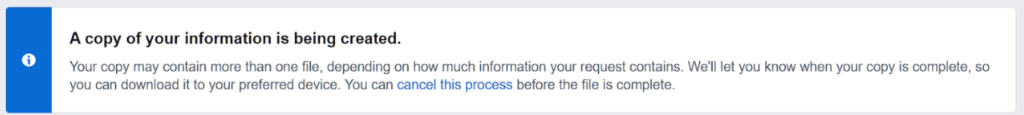
Step 5. Now select the Delete Account option.
Now you have to enter your Facebook account password in order to proceed to the deletion step. After that click on continue.
Step 6. Now you have to confirm for the last time that you want to delete your account.
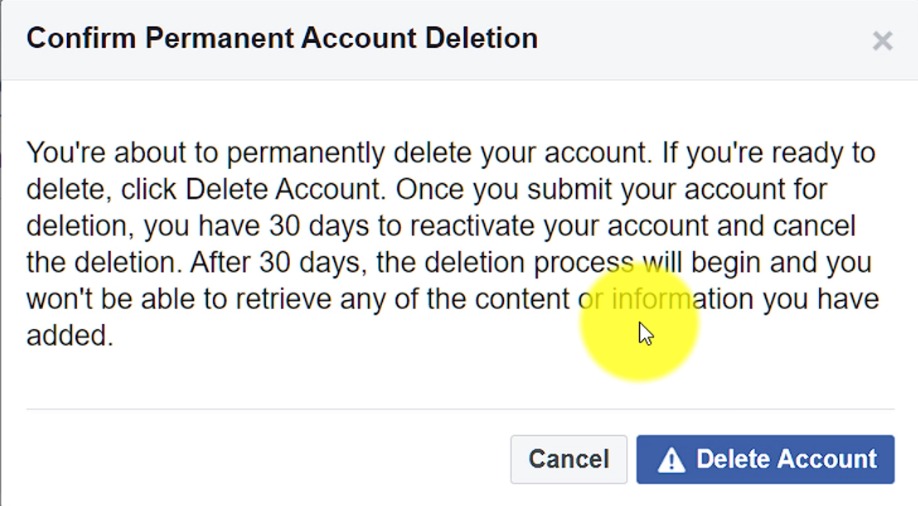
Note: You can reactivate your account within 30 days from deletion.
what to do to recover a disabled Facebook account
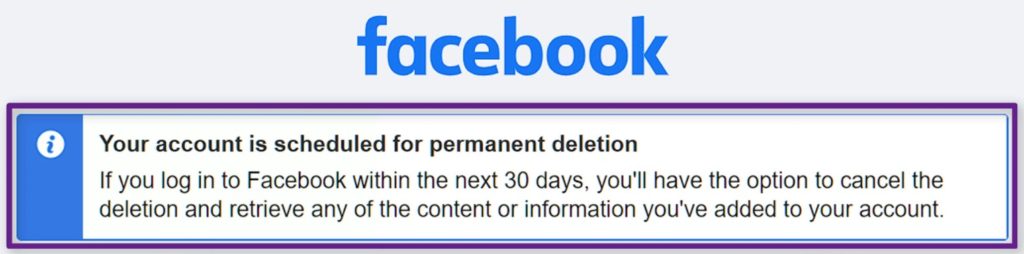
To recover your deleted or disabled Facebook account. You just have to open the Facebook website and sign in using the same username, email, and password. You will be able to access your Facebook account.
Step 7. Now click on the Delete Account button.
As you can see below, that facebook will permanently delete my account after 30 days.
Also Read: how to get Minecraft pocket edition and Java Edition
So, friends, this is how you can Delete your Facebook Profile Permanently. If you have any questions, please ask me in the comment section below. Thanks for reading.

